"See a Fake" Phishing Campaign

In September 2019, Texas A&M Division of Information Technology ran a campaign to educate the campus community on how and why to report phishing emails.
The “See a Fake” campaign focused on communicating the complex idea of phishing (someone pretending to be someone else via email) by demonstrating the same concept using humor and highly-recognizable items or traditions from Texas A&M, including Reveille, a student Sports Pass, the Aggie Spirit bus, and the Aggie Ring. Using humor and Aggie-themed images, we hoped to grab our audience's attention long enough to impress upon them the importance of reporting phishing emails.




Our campaign was very successful, leading to an 84.6% increase in tickets reporting phishing attempts. Notably, our emails performed exceptionally well, with an average open rate of 40%, more than double the industry average.
Informational emails were sent to all Texas A&M students and employees to inform them how to report a phishing email, why reporting is important, and give tips on identifying phishing emails. These emails performed over twice as well as industry average, with an average a 40% open rate (Constant Contact, MailChimp).
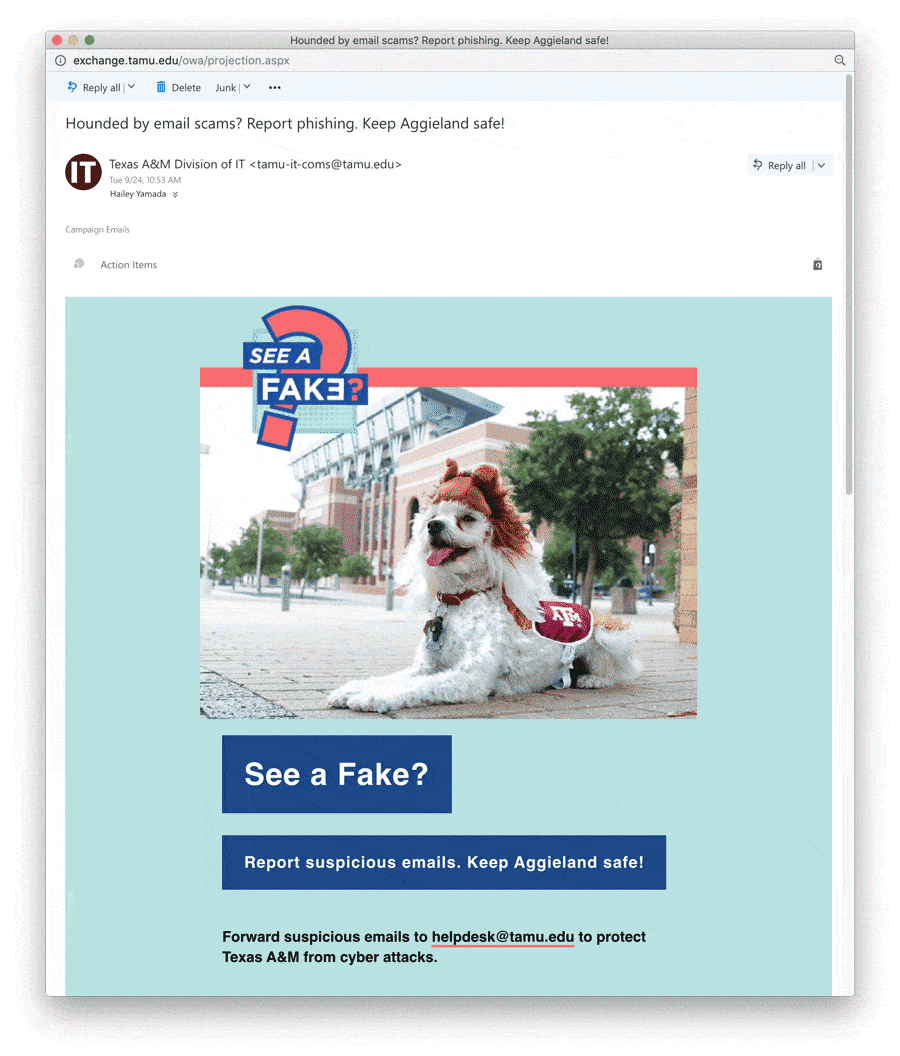
Signage
Physical Signage
Physical signage was utilized in computer labs across campus. We put up 3 poster series put up in 7 labs and smaller double-sided “monitor cards” were placed by computers. In the staffed labs alone, there are 1,035 workstations, 6 computer classrooms, and 2 study rooms that draw in students all year long.
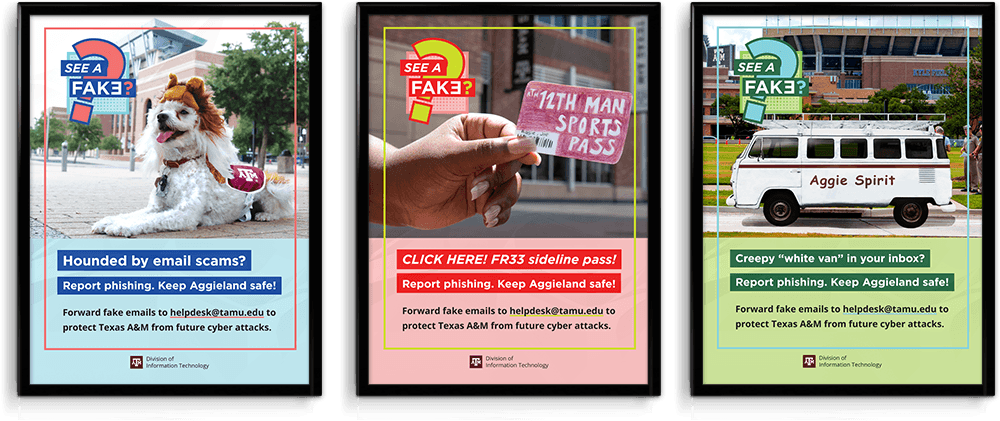
Digital Signage
Digital Signage was created to spread the message in even more locations, including Help Desk Central, the main customer-facing branch of the Division of IT.
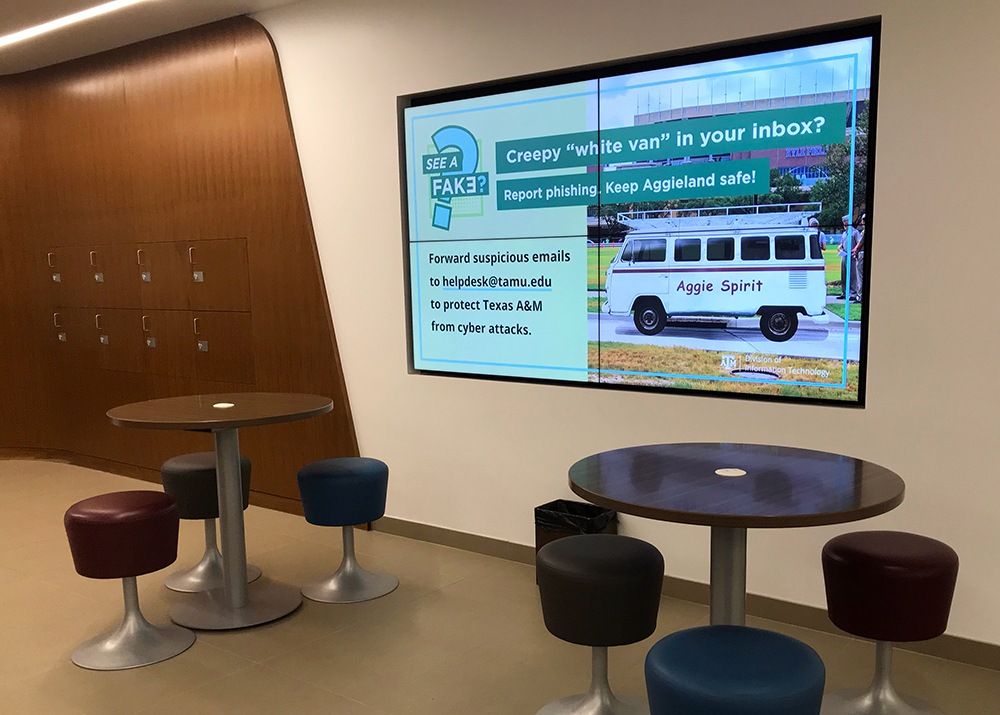
Links to digital signage available for download to use on signage across campus was sent out to IT professionals and the campus digital signage mailing list. By sending out our signage, we were able to get our message out to more places on campus, including campus libraries.
Social Media
Social media posts were written to be shared on Division of IT platforms during the month of September to promote reporting phishing emails to [email protected].
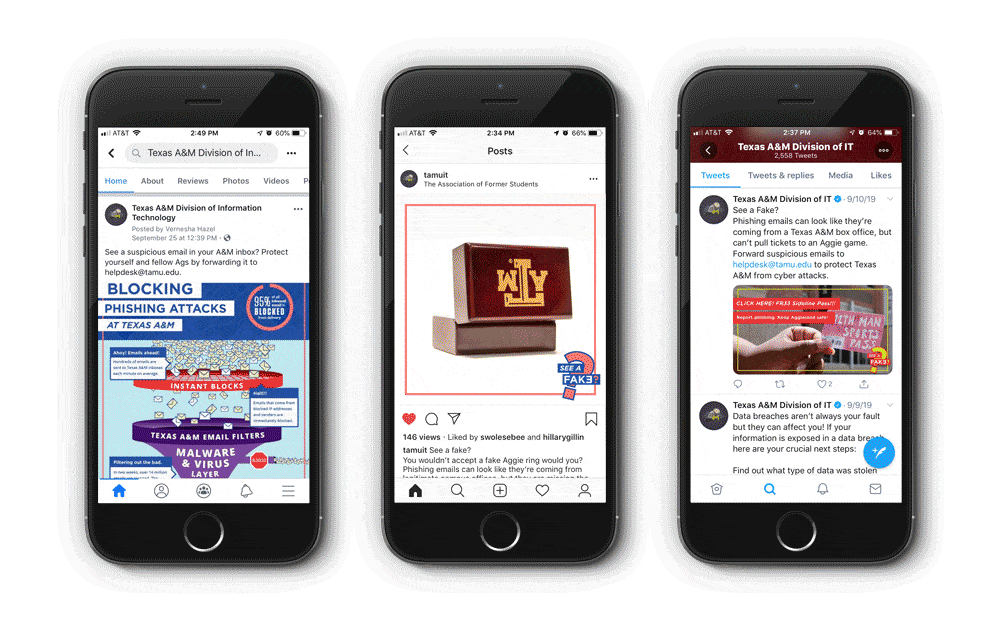
Web Content
Too help address the "why" of reporting, I designed an infographic that explains how the Division of IT works to protect campus inboxes. This was shared on social media an in a news story explaining why reporting phishing is important.
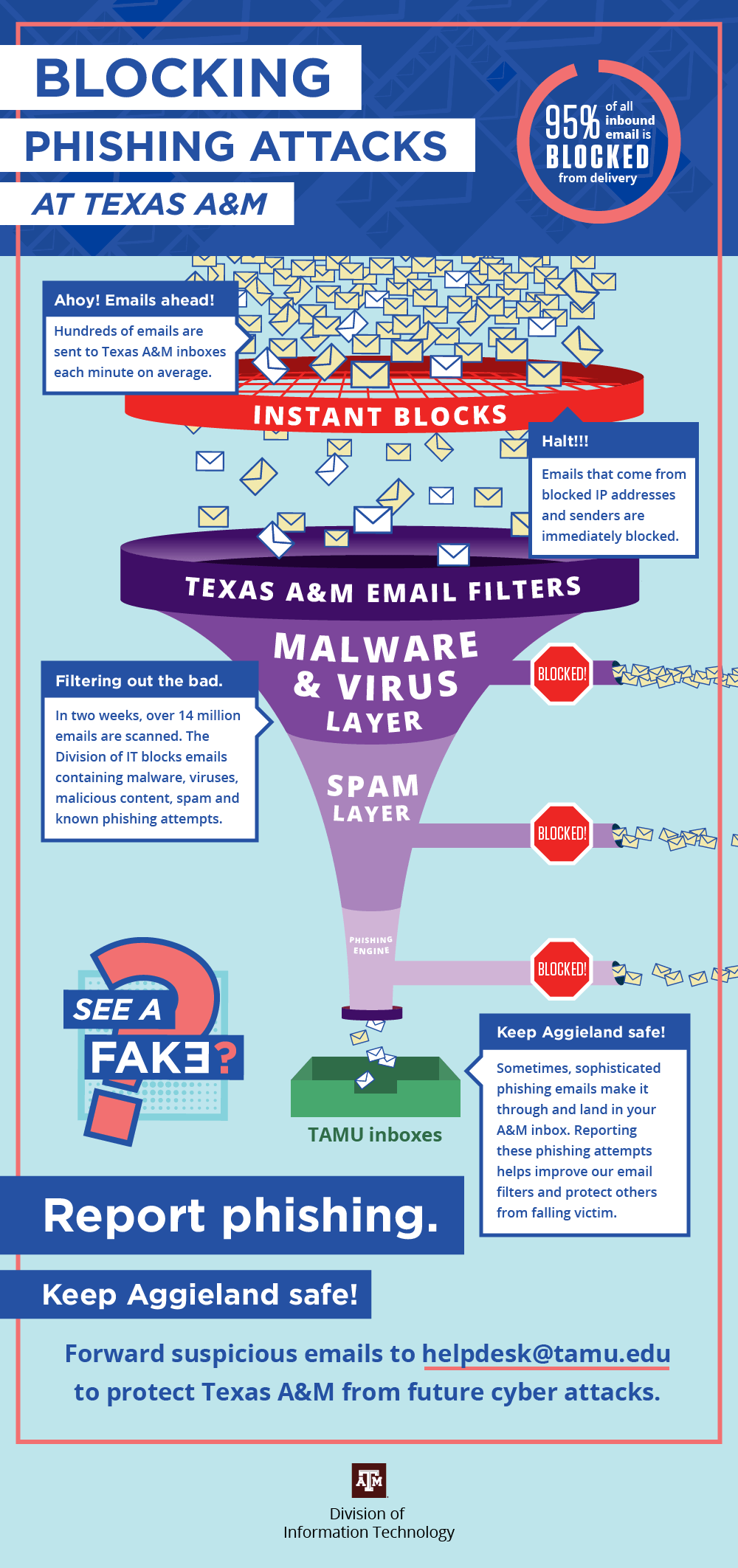
Additional resources were made available on our website, including an updated Safe Computing Guide with tips on what to do if when you receive phishing or spam emails.
